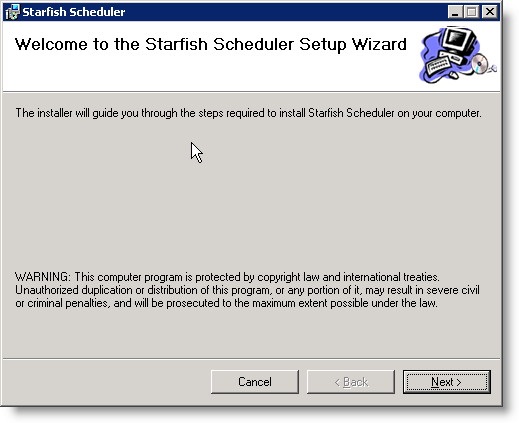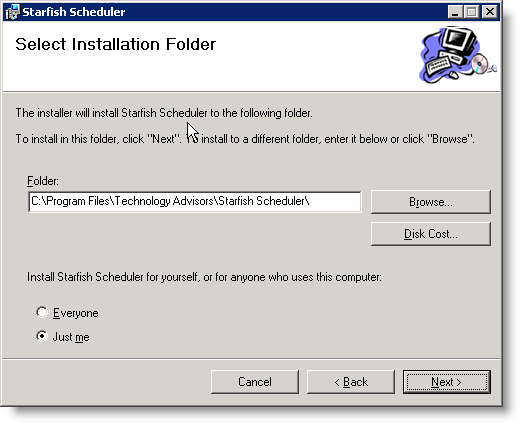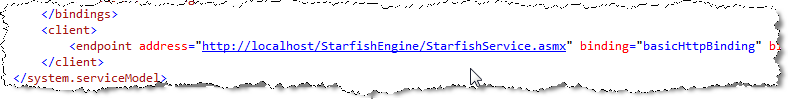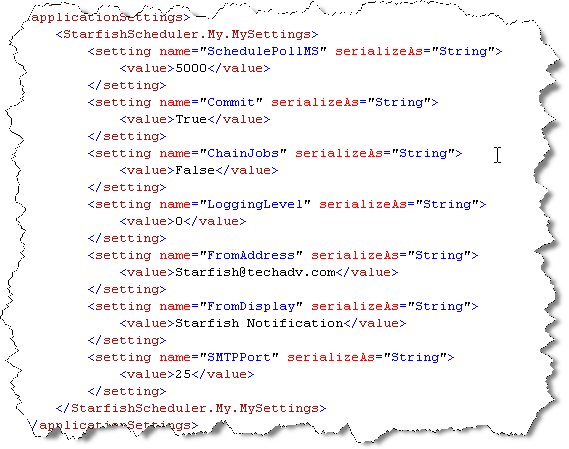Starfish Scheduler
Installation
The Scheduler is a run as Windows Service. It may installed on any server which has access to the web service, but for the sake of simplicity it is recommended to be installed the same server as the Starfish Engine. The Scheduler reads in the jobs’ configured schedules and launches them at the appropriate times.
Installation Steps
1. Run StarfishSchedulerSetup.msi on the desired server.
2. Select the installation folder, and the default access.
3. Click next and complete installation.
4. It is recommended to update the default web service location. To do this, open the .config file in the install path (“C:\Program Files\Technology Advisors\Starfish Scheduler\StarfishScheduler.exe.config”) with a text editor.
5.
Near the end of the file, change http://servername/StarfishEngine.asmx to the location of your new web service (http://server_name/StarfishEngine/StarfishService.asmx).
6. A number of other options may be changed through this config file.
For more information about the configuration settings, visit Scheduler Config Settings.
Configuring for use with several IIS Applications
Why?
So you can run multiple integrations on a single server.
How?
Note that these instructions are a preliminary outline. If you need help, please contact support@starfishetl.com.
- Make a copy of the default installed StarfishEngine folder found in C:\inetpub\wwwroot\
- Rename the folder. Something like "StarfishERPIntegration".
- Open your map in the Starfish Admin and point Starfish Admin to this new Web Service URL.
- Deploy your map.
- Edit the StarfishScheduler.exe.config file found in C:\Program Files\Starfish ETL\Starfish Scheduler\. Change the applicationSetting section for <setting name="AdditionalServices" serializeAs="Xml">. This tells the Starfish Scheduler to look at multiple Web Service URLs.
<setting name="AdditionalServices" serializeAs="Xml">
<value>
<ArrayOfString xmlns:xsi="http://www.w3.org/2001/XMLSchema-instance" xmlns:xsd="http://www.w3.org/2001/XMLSchema" />
</value>
</setting>
- to:
<setting name="AdditionalServices" serializeAs="Xml">
<value> <ArrayOfString xmlns:xsi="http://www.w3.org/2001/XMLSchema-instance" xmlns:xsd="http://www.w3.org/2001/XMLSchema"> <string>http://localhost/StarfishERPIntegration/StarfishService.asmx</string> </ArrayOfString> </value> </setting>
- Restart the Starfish Scheduler service.