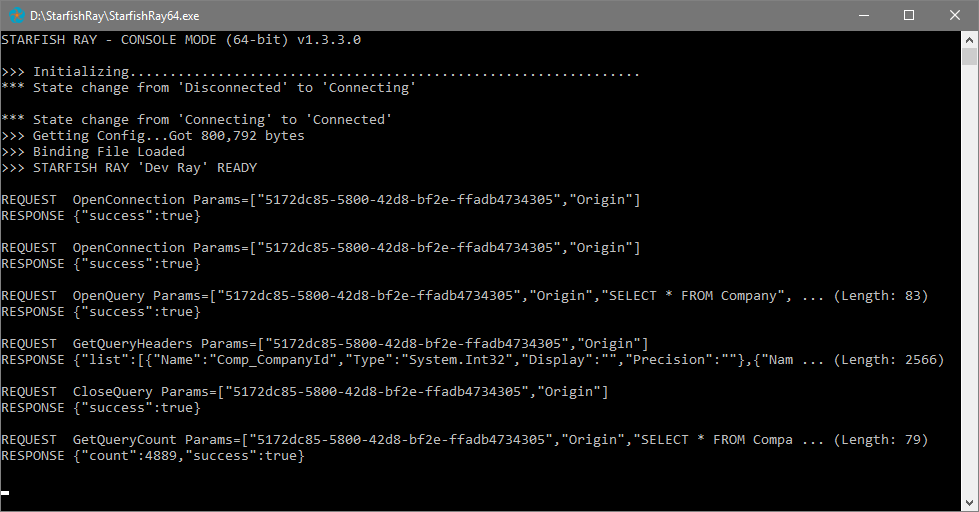Starfish Ray: Difference between revisions
Jkuehlthau (talk | contribs) |
Jkuehlthau (talk | contribs) |
||
| (3 intermediate revisions by the same user not shown) | |||
| Line 6: | Line 6: | ||
''Starfish Ray running in Console Mode'' | ''Starfish Ray running in Console Mode'' | ||
=Installation Requirements | =Installation Requirements= | ||
Both the 32-bit and 64-bit versions of the Starfish Ray require .NET 4.7.1. | Both the 32-bit and 64-bit versions of the Starfish Ray require .NET 4.7.1. | ||
| Line 24: | Line 24: | ||
There is also a 32-bit version of the Starfish Ray available in the download (StarfishRay32.exe). Use this only in cases where you | There is also a 32-bit version of the Starfish Ray available in the download (StarfishRay32.exe). Use this only in cases where you | ||
need to use ODBC or OLEDB with 32-bit drivers. | need to use ODBC or OLEDB with 32-bit drivers. | ||
=Questions about Security= | |||
'''If I am using the ray to access the file system, can the ray only write or read from the designated folder/path or does it have access to everything on that server where the executable is stored?'''<br> | |||
Technically speaking the Ray would have access to everything/anything on the server that the user running it has permissions to. It runs as a service, but you can set the which user it runs as. If you are concerned about permissions/security then you should dedicate a windows user account to it, and lock down its permissions. | |||
Latest revision as of 16:09, 17 May 2024
Overview
The Starfish Ray is a light-weight footprint service installed on a client machine which enables the movement of data from a system behind the firewall to other cloud-based systems. Our cloud hosted Starfish software facilitates this movement of data. The Ray establishes a SSL connection (typically over websockets) to our hosted environment, then listens for requests. The Ray authenticates using a predefined Auth Token. After authentication, the Ray listens for requests from the server to pull or push data. This is always done in real-time - no data is ever stored on the server. This design enables database and legacy software to communicate with cloud applications without the need to open ports or punch holes in the customer's firewall.
Starfish Ray running in Console Mode
Installation Requirements
Both the 32-bit and 64-bit versions of the Starfish Ray require .NET 4.7.1.
Installation
- Log into your account at https://designer.starfishetl.com
- Click Connections -> New Ray. Give it a name and click Save.
- On the Manage Rays page, download the Ray software ZIP file and extract it to a path on your PC (ie: C:\StarfishRay)
- To 'Unblock' the downloaded files, it may be necessary to run the following PowerShell command: Get-ChildItem -Path 'C:\StarfishRay\' -Recurse | Unblock-File
- Edit the StarfishRay64.exe.config file with a text editor.
- Ensure the ConnectorPath setting is pointed to a valid path.
- Copy & Paste the Ray ID and Token from the browser into the config file in the corresponding settings.
- Save the config file.
- To run Starfish Ray as a CONSOLE application, simply launch StarfishRay64.exe. When running in console mode, you must ensure the application stays open and running.
- To run Starfish Ray as a WINDOWS SERVICE application, run the "_Install 64-bit Service.bat" batch file (As Administrator). Then go to Services, and find "Starfish Ray (64-bit)" and Start it.
Platform Options include 32-bit and 64-bit
There is also a 32-bit version of the Starfish Ray available in the download (StarfishRay32.exe). Use this only in cases where you need to use ODBC or OLEDB with 32-bit drivers.
Questions about Security
If I am using the ray to access the file system, can the ray only write or read from the designated folder/path or does it have access to everything on that server where the executable is stored?
Technically speaking the Ray would have access to everything/anything on the server that the user running it has permissions to. It runs as a service, but you can set the which user it runs as. If you are concerned about permissions/security then you should dedicate a windows user account to it, and lock down its permissions.