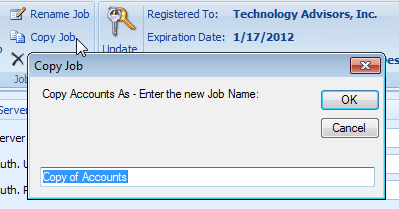Copying a Job: Difference between revisions
Jump to navigation
Jump to search
(Created page with "On the General tab select the Job you want to copy, then click the Copy Job button. Enter a meaningful name for the new Job. This will copy all database connection settings, m...") |
(No difference)
|