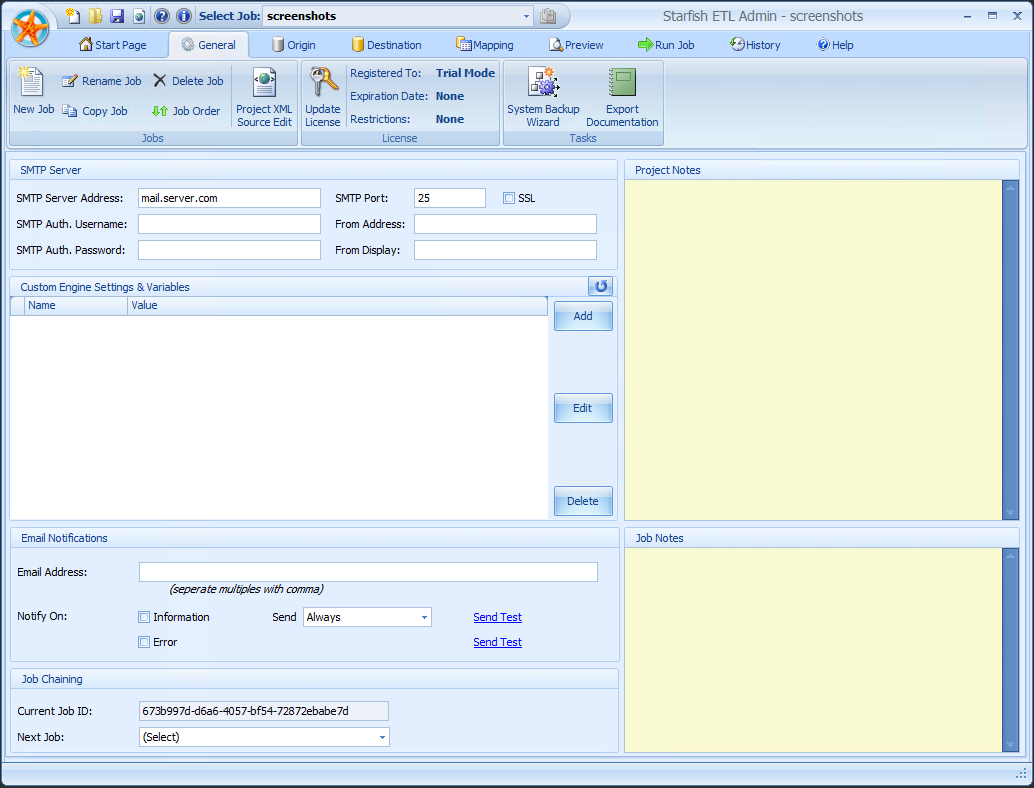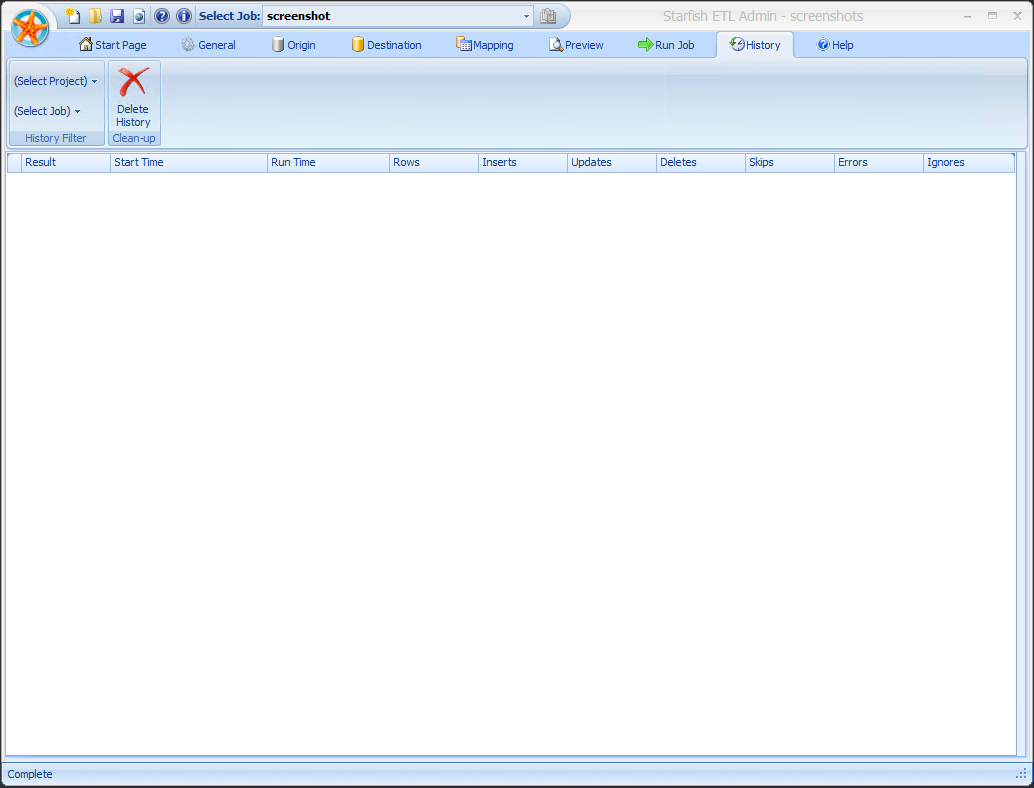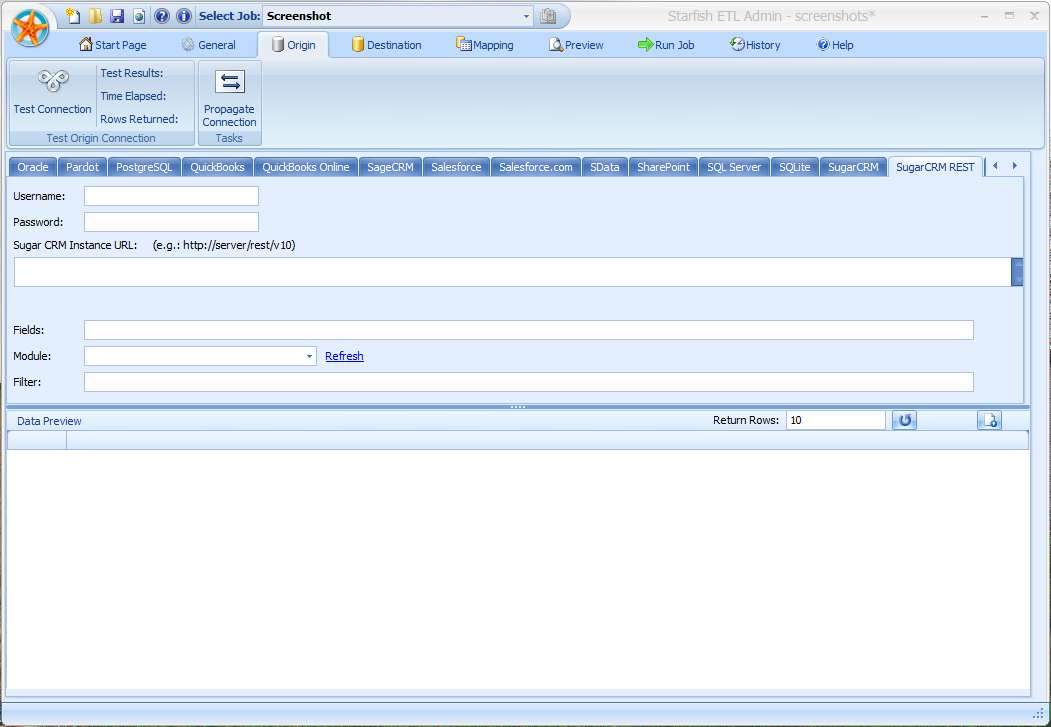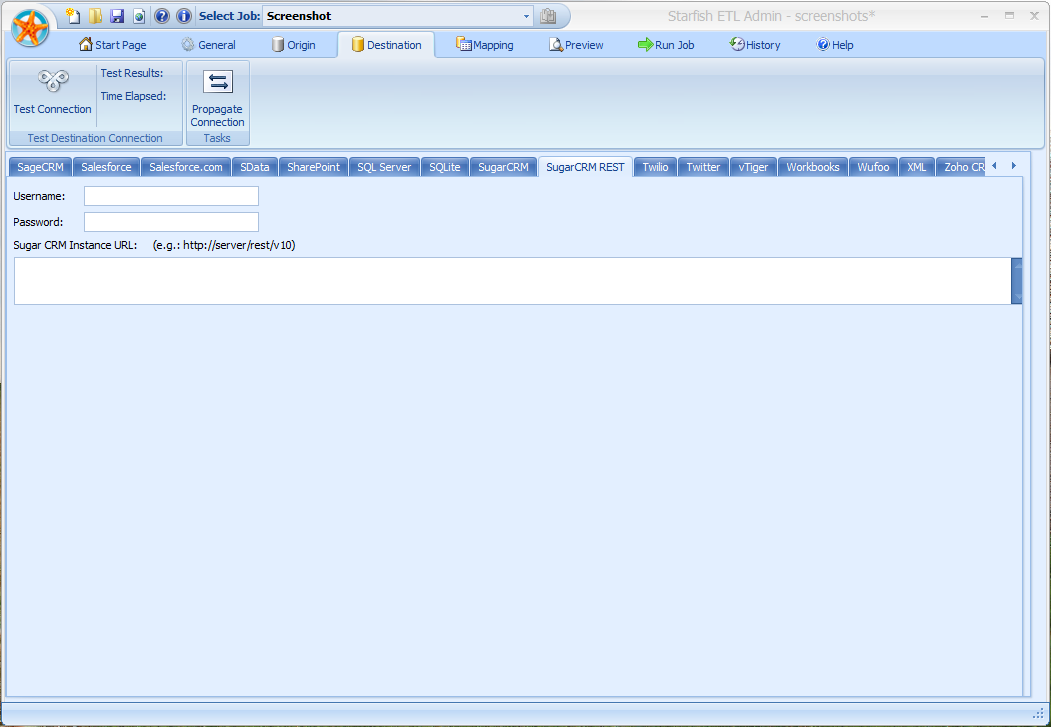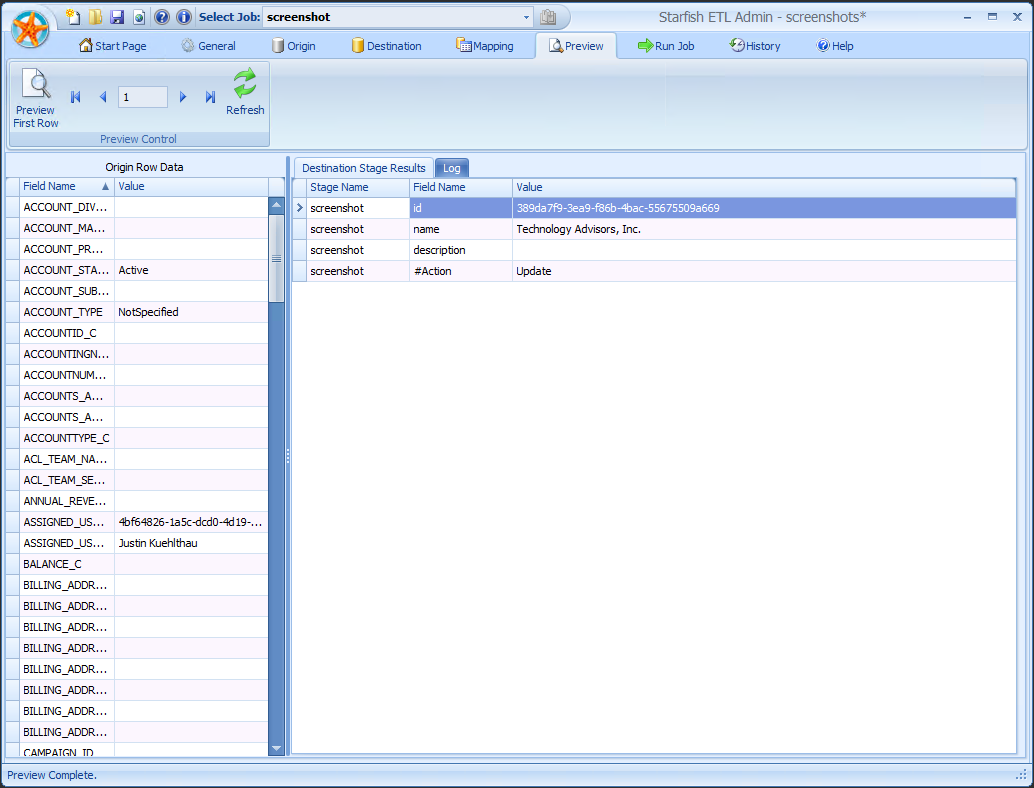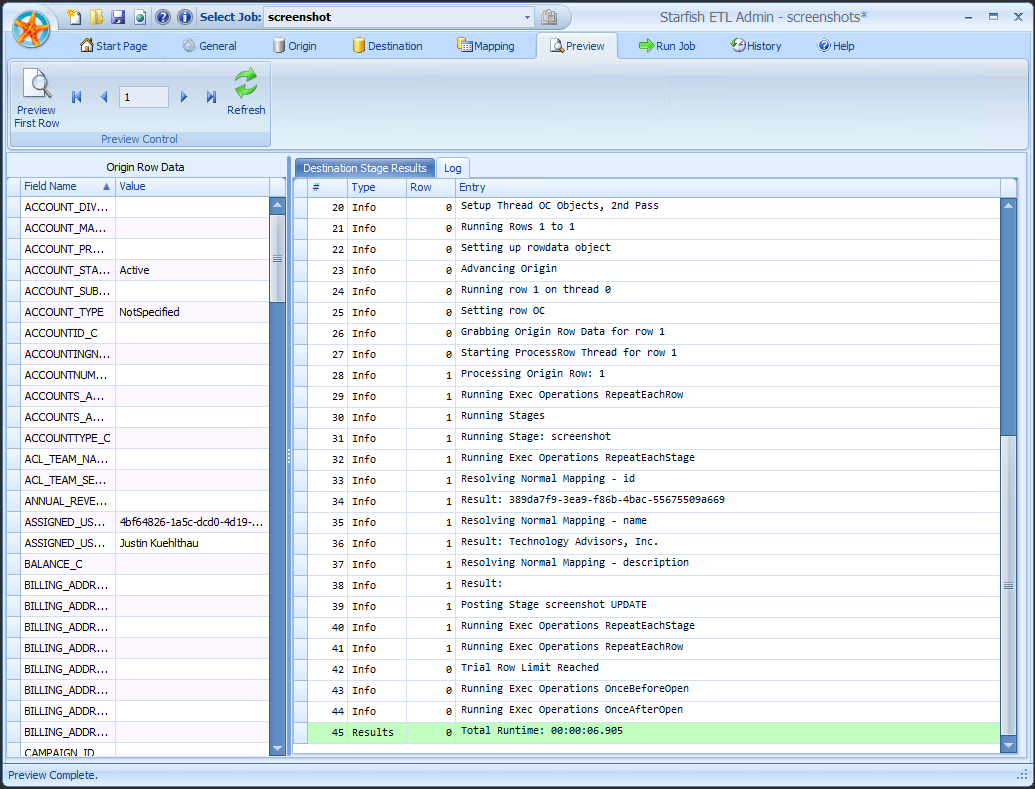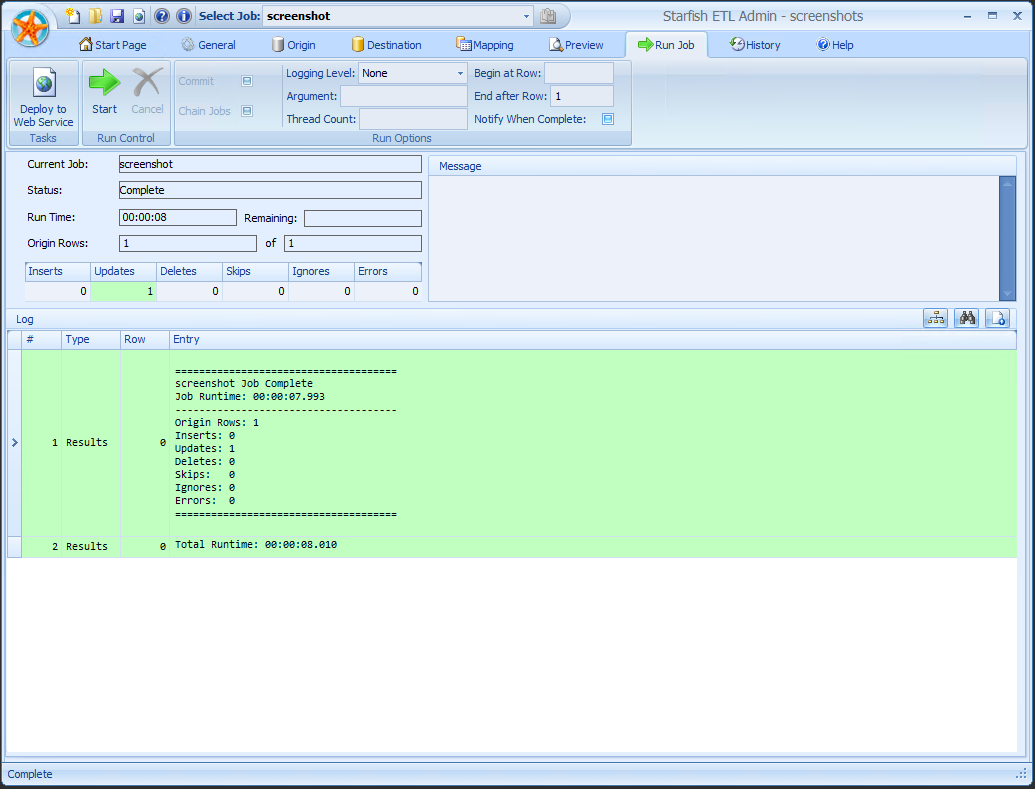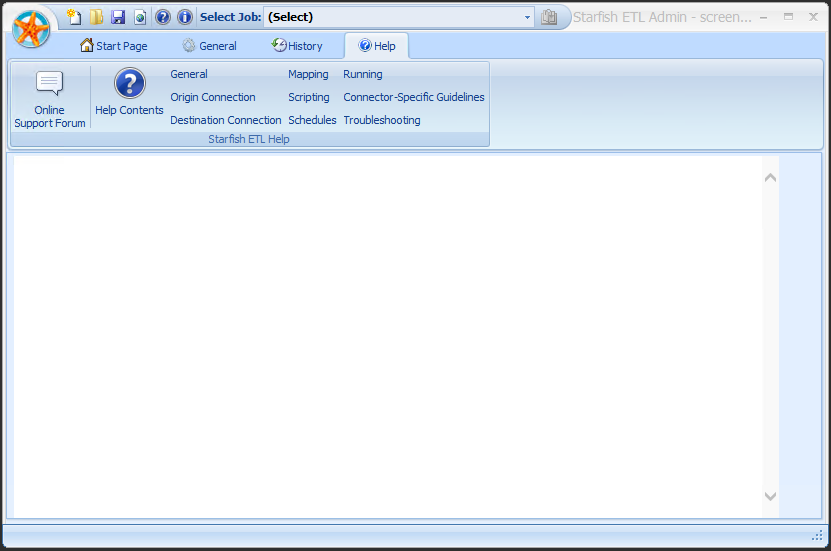Getting Started
Jump to navigation
Jump to search
- Starfish Icon Button
- This button allows you to perform a number of actions. The only action I've ever performed on this menu is: "Set Web Service URL..." This is only used if you have multiple Starfish Web Services installed on your Starfish Server and is only useful for Starfish on-premise.
- New Project Document
- Open Project Document
- Save Project Document
- Deploy to Web Service
- Help
- About StarfishETL
- This button is extremely useful for finding the version of Starfish you have installed on your Starfish server. This is only useful for Starfish on-premise.
- Select Job:
- This is extremely important for choosing which Job you want to work on. Each Job can have a single Origin and Destination, so you will need a different job for each Origin you want to read from. For example, you may need 2 jobs to read from both your Origin's Accounts and Contacts tables.
Start Page
General
New Job
Rename Job
This button allows you to rename the currently selected Job.
Copy Job
Delete Job
Job Order
Project XML Source Edit
Update License
System Backup Wizard
Export Documentation
Job Chaining
Select the Next Job you want to run when the currently selected Job is finished. This works with scheduled Jobs and the Chain Jobs checkbox on the Run tab. This is useful if you are building an integration or migration and want to chain together multiple Jobs. For example, you could have a job that pulls all Accounts from the Origin to the Destination. You then want to have Starfish automatically pull all Contacts from the Origin to the Destination.