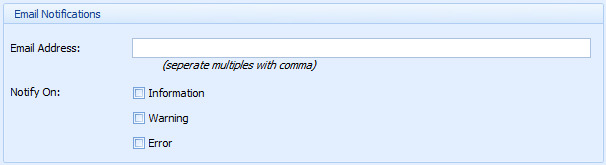Notification Settings: Difference between revisions
Jump to navigation
Jump to search
(Created page with "When a job is run through the Scheduler, logs can be automatically emailed to an administrator. Use these fields to set the email address(es) for the logs to be mailed to, and...") |
No edit summary |
||
| Line 12: | Line 12: | ||
| Notify On - Information | | Notify On - Information | ||
| Will return the # of rows affected for each stage. | | Will return the # of rows affected for each stage. | ||
|- | |- | ||
| Notify On – Error | | Notify On – Error | ||
| Will return any error messages. | | Will return any error messages. | ||
|} | |} | ||
Latest revision as of 14:13, 24 February 2016
When a job is run through the Scheduler, logs can be automatically emailed to an administrator. Use these fields to set the email address(es) for the logs to be mailed to, and the level of logging that you want reported back. These settings can be changed for each job.
| Field Caption | Description |
|---|---|
| Email Address | Email address to deliver notifications to. Multiple addresses can be separated by a comma: (address1@domain.com,address2@domain.com) |
| Notify On - Information | Will return the # of rows affected for each stage. |
| Notify On – Error | Will return any error messages. |