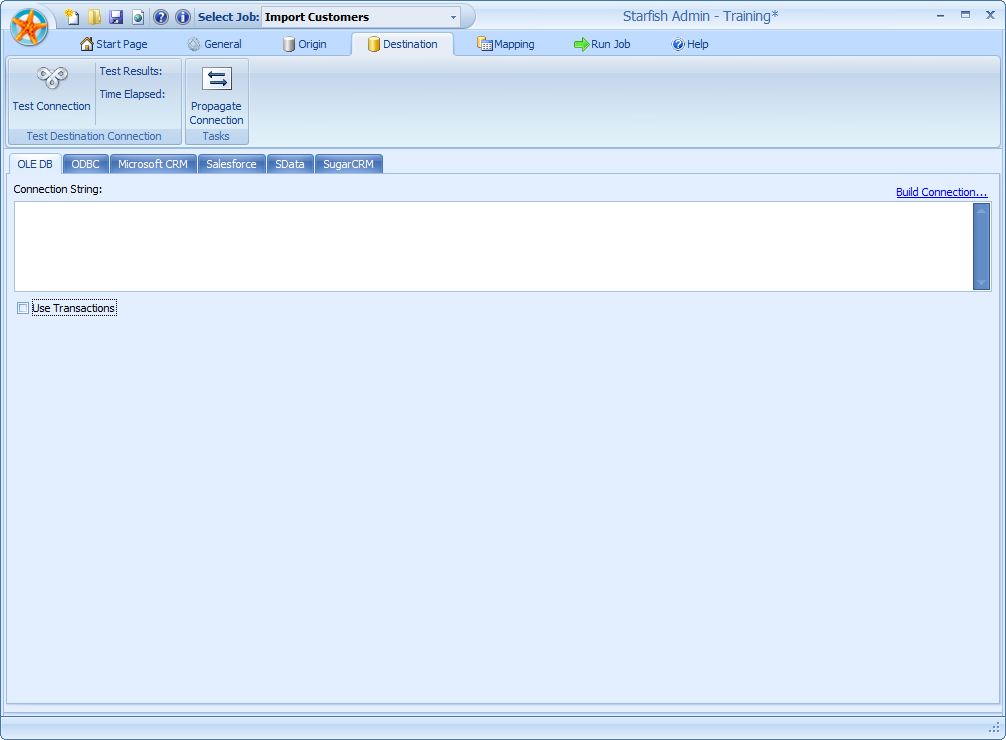Configuring the Destination
Jump to navigation
Jump to search
The Destination is the data TARGET that will be used in a Job. You can choose from SQL, XML, OLE DB, ODBC, or SOAP by selecting the corresponding tab. (As of version 1.0, only OLE DB and ODBC are supported). For MS SQL database connections, use the OLE DB connection.
Example for OLE DB (SalesLogix)
1. On the Origin tab, select the OLE DB tab.
2. To build the connection string, click the ellipses (…) next to the box.
3. Use the Data Link screen to create the connection. On the provider tab, select “SalesLogix OLE DB Provider”.
4. Select your SalesLogix Server and database name. Enter your username & password, being sure to check Allow Saving Password.
5. Click OK, the Connection String should be populated.