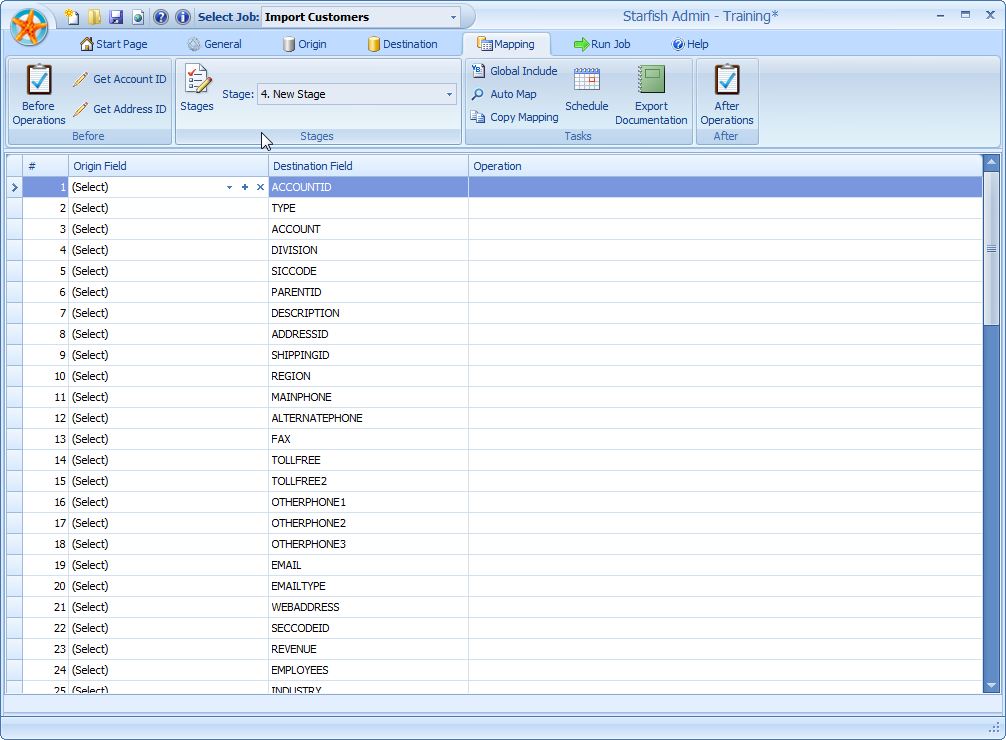Mapping Screen Overview
Jump to navigation
Jump to search
From the Stage drop-down, select the stage you want to modify.
Screen Layout Definition
| Field Caption | Description |
|---|---|
| Origin Fields | Screen creates a drop-down field for each destination field. Drop-down list contains each a list of all the fields from the Origin data source, plus a special option called “Function Field”. |
| Destination Fields | List of each Destination field. |
| Type | Data type for destination field. |
| Match | For Update and Delete operations, check this box to use the result as part of the destination row-matching criteria. Think of the Match fields as a “WHERE”-clause of a SQL statement. |
| Insert Only | This option can be checked to only process a field if an Update/Insert stage type results in an Insert operation. Useful for fields that generate values such as a unique ID or record creation date. |
| Update Only | This option can be checked when the stage’s option “Only Update on Difference” is set. It causes the engine to ignore this mapping during an update comparison operation, but will allow it to update the field if an update operation is necessary based on other fields. For example, this is useful for mapping a “Modify Date” field to the current time. You don’t want the field to be compared, because the engine will always think an update is necessary. |
| Operation | Current Date/Time An overview of what kind of function has been selected for Function Fields. |