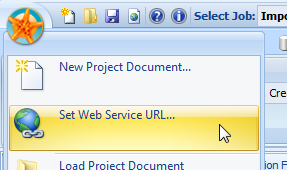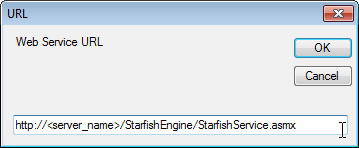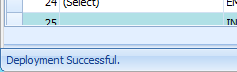Saving Jobs
Jump to navigation
Jump to search
The Project Document, which is an encrypted XML file, contains the definition for the Jobs. This file can be saved to the local Admin workstation as a “.SPD” file.
However, before a Job can be executed, it must be “deployed” to the Starfish Engine. This is done through the Set Web Service URL menu option.
Change the Web Service URL to the server/address location of your Starfish Engine server. After you change it and deploy the first time, Admin will remember the location. You should receive the message below if the file deployed correctly.