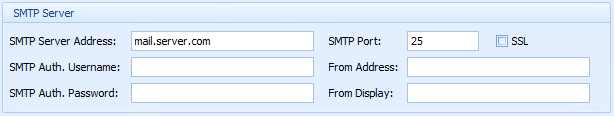Email Settings
For new installations, when you first start Admin you will have to create a New “Project File” from the File->New menu. This will allow you to continue and create new jobs. Only one Bindings File may be active on the Starfish Engine server at a time, but each file may contain any number of Jobs and Stages.
Email Settings
When a job is run through the Scheduler, logs can be automatically emailed to an administrator. Use these fields to set the SMTP email server used transporting these messages.
| Field Caption | Description |
|---|---|
| SMTP Server Address | SMTP server host address |
| SMTP Auth. Username | If your SMTP server requires authentication, supply your username here |
| SMTP Auth. Password | If your SMTP server requires authentication, supply your password here |
| SMTP Port | Typical ports are 25, 465, or 587 |
| From Address | Who the notifications should be sent from |
| From Display | Display name of the 'from' email address |
| SSL | Enable SSL during the connection to the SMTP server, some servers require it |